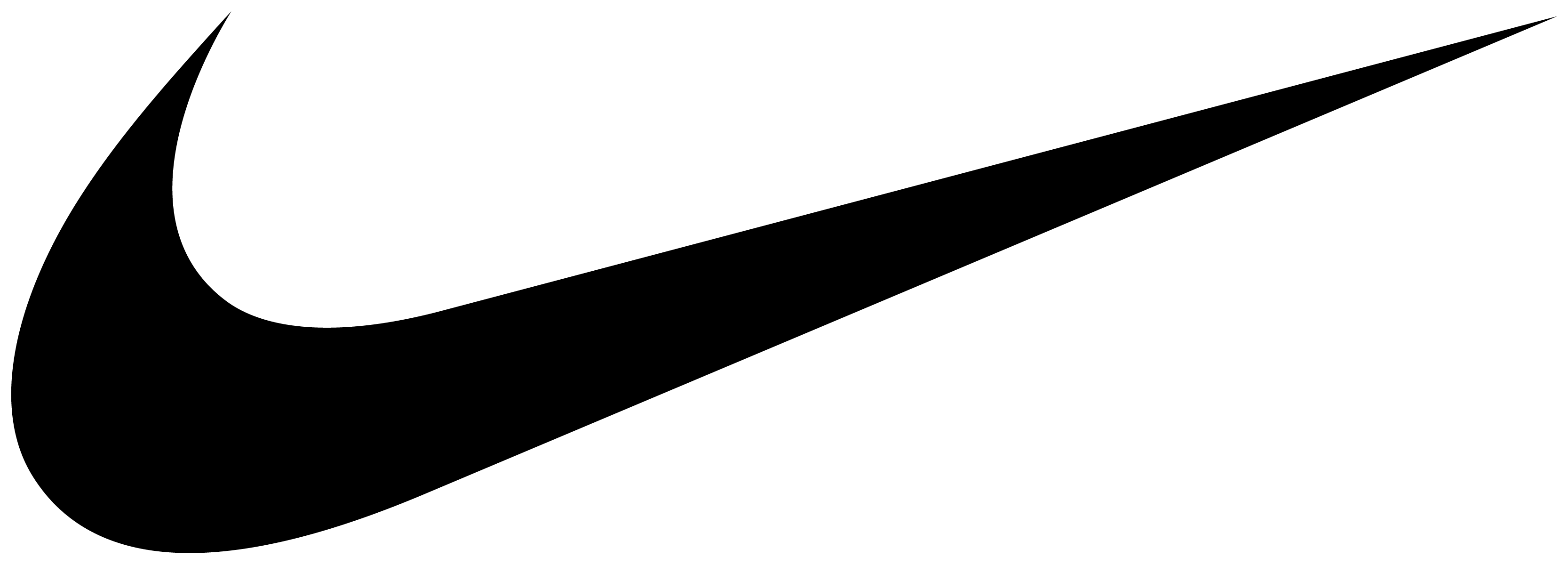MA SafeSoccer
As mandated by federal law, Wellesley United Soccer Club follows a comprehensive Adult Registration and CORI/SORI security background check procedure, as well completion of a mandatory abuse prevention course, concussion training, and required policy review requirements for all adults working with children.
The process is called MA SafeSoccer and is required to be completed each soccer year (Sept-June) even if you recently did a CORI for WYS or another organization or completed it for a previous year with WUSC. The system Mass Youth Soccer is using is called U.S. Soccer Connect. This is a Multi-Step Process that requires 2 different login portals.
CHECKLIST FOR WUSC INTOWN COACH REGISTRATION/TRAINING
CHECKLIST for WUSC TRAVEL COACH REGISTRATION/TRAINING
MA SafeSoccer Multi-Step Process:
Some helpful tips BEFORE STARTING:
-
Be sure to use the SAME Legal Name and Email address to register for ALL of your MA SafeSoccer components as you used to volunteer as a coach in the WYS Registration system.
-
Strongly recommend that you complete the registration on a computer as it gets involved.
-
Be sure to use your full LEGAL first, middle, and last name.
-
If you have a preferred name that you would like to have displayed on your printed credential, let the registrar know, as there is now an exception process
that can be used to print out credentials that depict preferred names instead of legal names. It is an easy switch, but needs to be manually done.
-
-
You need to have your driver’s license number and expiration date.
-
You need to have a color head shot photo (under 1 MB in size) on the device you are using that can be uploaded (initial registration only, returning users' photos are stored). You will also need a photo to upload within the initial Abuse Training course.
-
The selected photo must be a CLEAR, HEAD Only color picture of you with NO other people in the picture, no sunglasses, no hats, and sufficiently well lit and CLOSE enough to clearly see your face. Parts of other people, including faces, arms, hands, etc. are also not allowed.
-
STEP 1: Annual Registration with Mass Youth Soccer, including authorization for your CORI/SORI checks and collection of fairly extensive profile information.
-
Annual Registration link in US Sports Connect: Click Here
-
Returning users, to ensure that you link to the account that holds all your adult registration history choose "Login with Username" when registering. Just click on the forgot password link if you do not remember your password.
-
New Coaches: Click the Create Account box if you have never coached with WYS before.
-
Season is Fall 2024 - Spring 2025.
-
Organization you should choose is: Wellesley United Soccer Club (not Mass Youth Soccer)
-
If more than one account show up, choose the row with the button that says: Register as Coach/Admin
-
If you get the message: "Cannot register this duplicated record" Go back to the link above and try using the Login with Username option. If that still doesn't work, scroll to the bottom of this page and contact the Sports Connect support team directly.
-
If you need help logging in, reach out to admin@wellesleysoccer.org for help as I can look up your UserID so you match up with prior registration.
-
Go through the steps. You basically will be filling out forms and then choosing the green buttons to continue. If you need a help guide click: HELP GUIDE.
-
When completed, you will get an email confirmation from Mass Youth Soccer immediately upon registering titled: Thank You for Registering, Your Name.
-
See instructions listed in Step 4 to verify your requirement status.
STEP 2: Complete SafeSport Abuse Prevention online course through U.S. Soccer Learning Center
-
NEW this season: Both SafeSport and concussion training can now be taken WITHIN the U.S. Soccer Learning Center (USSF LC).
-
Click the link below to access the Learning Center:
-
Click any Login button to access your existing USSF LC account or use the red Sign Up button on the top left of this page to create a new USSF LC account
-
Use exact same legal first and last name and same email to register with the Learning Center that you used for Sports Connect.
-
-
Your login enrollment key should pre-populate and U.S. Soccer will be your organization and is preselected.
-
U.S. Center for SafeSport required training starts with a 90+ minute Year 1 core initial training which is followed in Year 2, Year 3, or Year 4 by shorter, 30 minute Refresher courses before starting over with the core training in Year 5. You can stop and resume if necessary.
-
The SafeSport site will automatically present you with the training module that you need. Either the Core training or one of the Refresher courses.
You only need to take ONE Refresher course per year. Do not take more than one in a given year.
-
-
If the system is unusually slow or has technical difficulties, you may want to try at a different time. Chrome browser seems to work the best.
-
If you used the same login email to register with Sports Connect and the USSF Learning Center, your course completion status should be updated electronically, and you will see the verified check mark in your Sports Connect account.
STEP 3: Complete online Concussion Training Certification
-
There are two concussion training courses accepted by Mass Youth Soccer
-
OPTION 1-The U.S. Soccer Learning Center Intro to Safe and Healthy Playing Environment course training is only around 25 minutes long. If you are a referee, you may have already taken this course, and it should link over. To register with USSF, if not a member, click below:
-
-
Use the same login email and exact same legal first and last name to register with the Learning Center that you used for Sports Connect.
-
-
Click the red button on the top left of this page to Sign Up for a new USSF account or any Login button to access your existing LC account.
-
After you create your USSF account or login to your existing account, the link above should take you directly to the SAFEGUARDING section and from there just navigate to the "Introduction to Safe and Healthy Playing Environments" course.
-
After completion, if your accounts are linked, you should see the verified completion check mark in your Sports Connect account.
-
-
-
OPTION 2-The 45+ minute CDC Heads Up to Youth Sports: Online Training for Coaches. You must have or create a CDC Train account before taking the course. See link in pink below and read all the instructions in these MA Youth Help Guides to: CDC Concussion Help Guide | CDC Train Help Guide.
-
The CDC course is NOT directly linked to your Sports Connect account, so you will have to upload the certificate PDF manually per the instructions in the guide.
-
CDC Account Creation link: https://www.train.org/cdctrain/user/register
-
-
-
Concussion training is good for up to two soccer years. Courses must be taken after June 2022 or later for the current 23/24 soccer year.
STEP 4: Verify in your Sports Connect account that you have successfully completed all three requirements. Full completion is required before working with the kids.
-
Login to your existing Sports Connect Account: https://mayouthsoccer.sportsaffinity.com/Foundation/Login.aspx?sessionguid=
-
Go to the Certificates tab
-
You do NOT need to upload your Driver's License.
-
If Check Marks show in all three boxes (SafeSport, Concussion, CORI Verified) you are all set!
-
If missing any of the three completion check marks:
-
SafeSport: If you took SafeSport through your USSF LC account, you may have to click the Licenses tab in your SportsConnect account and then hit the Get Learning Center Update button or upload your certificate directly. If you took the training through SafeSport directly click on Get SafeSport Update.
-
Concussion Certificate: The date of your Concussion Training must be after June 2022 to meet the WYS bi-annual soccer year requirement.
-
If you took the USSF concussion training, you may have to click the Licenses tab in your SportsConnect account and then hit the Get Learning Center Update button or upload your certificate directly.
-
If you took the CDC Concussion Course, you will need to upload your current Completion Certificate.
-
-
Step 4A: CORI Verified: One-time Validation for NEW Coaches
If you are a NEW coach, or one who does not have a check mark in the CORI Verified box in your Certificates tab, there is a one-time validation of identification required by the Commonwealth of MA. This can be done after applying for your CORI and does NOT have to wait until your CORI is processed.
-
Login to your existing Sports Connect Account: https://mayouthsoccer.sportsaffinity.com/Foundation/Login.aspx?sessionguid=
-
Click on the Print Documents link under your picture in your Sports Connect account then select Receipts & Forms on the line that says ADULT/CORI Registration to print out a copy of the two page CORI Acknowledgement Form.
-
Your signature on the CORI Acknowledgement Forms must be verified. There are two ways to do that:
-
-
Contact the registrar to verify your printed, signed form vs. your driver's license over Zoom or Facetime: admin@wellesleysoccer.org. I will be available after the coach meeting on Sept. 7th via the zoom or email me to arrange a time for me to Facetime with you.
-
Send a picture or scan of the signed two page CORI Acknowledgement Form ahead of time to facilitate verification
-
-
-